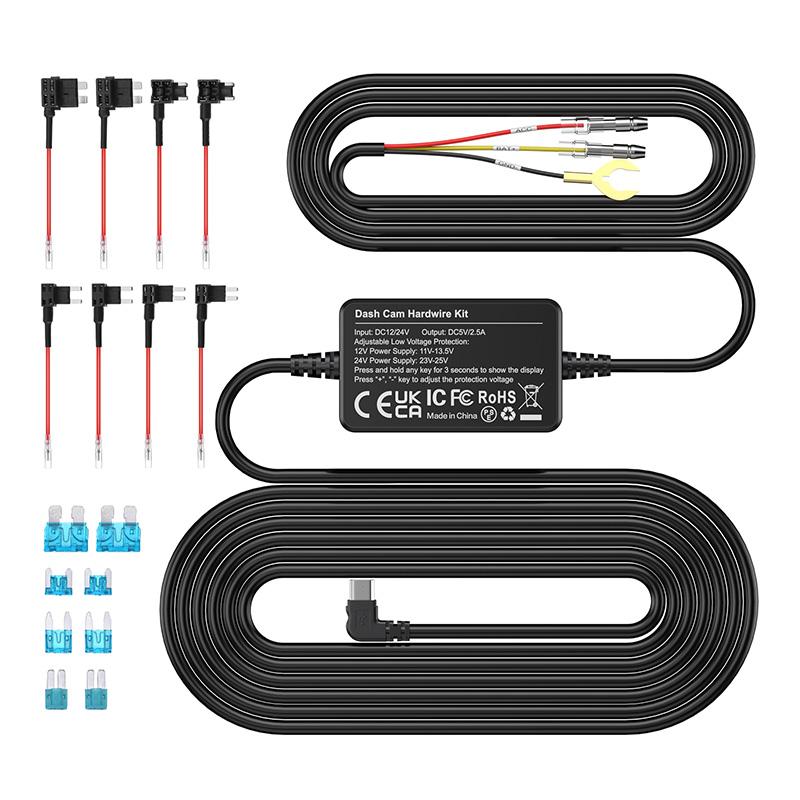- Sarmert 4K Three Channel Dash Cam built-in WIFI&GPS, 4” IPS Touch Screen Car Camera, 150° Car Dash Cam with IR Night Vision, 6GB EMMC Car Dashboard Camera Recorder with Parking Mode, G-Sensor, Loop Recording
【4K Three Channel Dash Cam】Sarmert 3-Channel car camera featured 3.99” sensitive touch screen, it can simultaneously monitor the front, rear, and cabin of your car while providing audio at 1080P + 1080P + 1080P, protecting you from potential accidents and liability issues.
【Auto Recording and Loop Recording】After inserting a memory SD card, the dash-cam will automatically start/stop recording when the car is on/off. The Loop Recording function automatically overwrites past unlocked videos to free up more space for new videos. If the video is not needed after the card is full, just delete or format it manually to re-record.
【Automatic and Manual Emergency Recording】With the built-in G-sensor, this dash camera can automatically detect sudden vibration or shock and lock video automatically as evidence. You can also manually move some videos you think are more precious via pressing lock button.
【24H Parking Monitor】This function will be shown When connected to 3-lead hard-wire kit. The dash-cam has three parking Modes, you can choose one of modes to keep watch over your car when it’s parked, by monitoring for any incidents while you’re away, and automatically recording.
【Built-in WIFI and GPS】By using built-in Wi-Fi and app, you can watch and download your recorded videos directly to your smartphone for instant sharing on social media. The GPS dash camera records the driving route and speed accurately and you can check the GPS data of the recorded vi
Unfold
Description

Warm Tips:
1. Please tear off the protective film on all camera before using the dash cam for the first time.
2. You can't operate the dash cam by screen when your phone is connected to WiFi.
3. The 64GB eMMC is built in the dash cam for storage. You can find the memory capacity information with USB cable provided in the box. Before first time use, you MUST formate the eMMC memory in the dash camera to prevent any errors. For stable performance, it is recommended that you formate the eMMC memory every 1 month.
4. Please adjust the sensitivity of G-sensor to Low or turn it off if your monitor shows "card full" even with loop recording function open of this dash cam.
5.The function of built in farad battery is just for emergency recording and save settings. Please keep the dash-cam plugged in always.
6. The dash cam's WiFi cannot be connected to the Internet. Only a short distance can be connected to the mobile phone via Kacam APP.

Sarmert 3-Channel Car Dash Cam
Equipped with advanced sensor, three channe dash cam offers you much clearer videos both day and night. You will enjoy a totally new driving experience!
● Support 1080P+1080P+1080P for cars front /rear/cabin
● Built‒In Wi-Fi & GPS ║ Free App
● Super Capacitor Super Safety
● Storage: 64GB eMMC
● 24-Hour Parking Monitor (Need additional Hardwire Kit)


Built-In WiFi & GPS Feature - FREE APP & GPS Player for PC and MAC
Built-In WiFi Feature:
You can download your videos on your iPhone or Android devices using our APP instantly while you are on the road or on a trip.
Once downloaded, you can play your videos with google maps and GPS trackers in the APP.
Our APP allows you to easily share the video with your friends or family on social media such as YouTube, Facebook, Instagram, Twitter, Pinterest, TikTok, and many more.
With It's Built-In GPS Feature:
You can utilize our FREE GPS Player for your PC/MAC and then you can download and view your driving route on a google map.
24-Hour Parking Monitor
24-Hour Parking Monitor will ONLY work when 3-Lead Hardwire Kit is installed properly and two Parking Monitor Modes to choose.
Impact Detection Parking Mode
It is built-in G-SENSOR which designed to detect physical and gravitational forces on the camera.
1. When you turn OFF the car's engine and turn the key to the lock position. Then the camera will STOP the continuous video recording and it will go into the collision detection mode and the camera will turn OFF.
2. If someone hits your car and if the impact reaches the set G-Sensor level, then the camera will turn ON > then it will start to record 1-min continuous video, save & lock that video in EMR folder > then the camera will turn OFF.
3. When you start your car for the next time, the camera will automatically go back into normal video mode to start the continuous video recording automatically .
Motion Detection Parking Mode
1. When you turn OFF the car's engine and turn the key to the lock position.Then the camera will STOP the continuous video recording and it will go into the motion detection mode and the camera will stay ON and idle, but the LCD will be off after 1-min.
2.The three cameras will only record 30s video when it detects motion in only front lens of the camera and then it will record until there is no more motion being detected.
3.If someone hits your car and if the impact reaches the set G-Sensor level, then the camera will stop the motion detection mode > then it will start to record 1-min continuous video, save & lock that video in EMR folder > then return back to the motion detection mode.
4.When you start your car for the next time, the camera will automatically stop motion detection parking mode, and it will go back into normal video mode to start the continuous video recording automatically .
Time-Lapse Parking Mode
Time Lapse - Continuously records at 1FPS (one frame per second),1-minute Time lapse video = 30 minutes real time coverage.
1. When you turn OFF the car’s engine and turn the key to the lock position. Then the camera will STOP the continuous video recording and it will go into the time lapse 1fps recording mode automatically.
2. If someone hits your car and if the impact reaches the set G-Sensor level, then the camera will stop the time lapse video > then the camera will start to lock the current looping time laps video clip,save & lock that video in EMR folder > then return to the time lapse 1fps recording.
3. When you start your car for the next time, the camera will automatically STOP the parking mode. Then it will go into normal video mode automatically to start the continuous video recording.